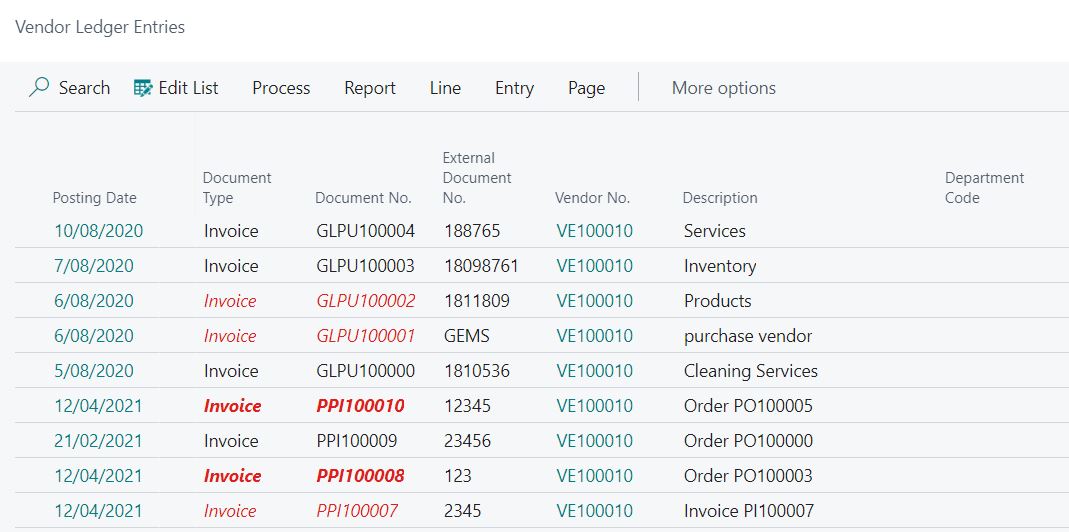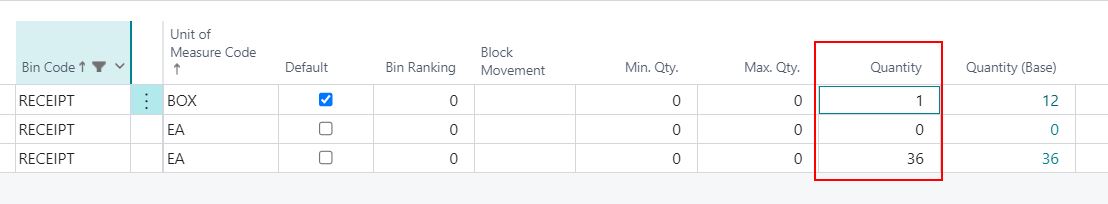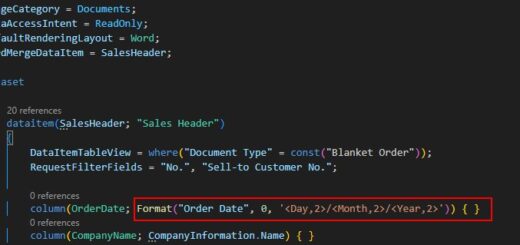D365 Business Central : Enable Job Queue in Docker Container
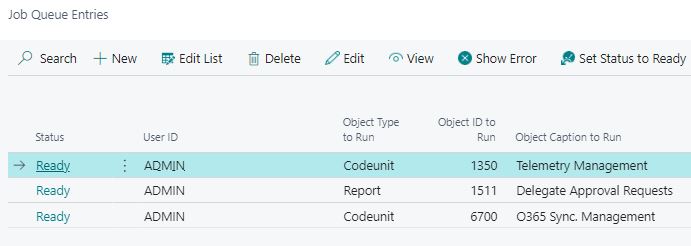
If you’re running the Job Queue in a Docker container for Microsoft Dynamics 365 Business Central and you notice that it’s not doing anything, it could be because the Task Scheduler isn’t enabled in the container. This issue can be resolved by running the following PowerShell command to enable the Task Scheduler and restart the container.
$containerName = "BC21"
Invoke-ScriptInNavContainer -containername $containerName -scriptblock {
Set-NavServerConfiguration -ServerInstance BC -KeyName EnableTaskScheduler -KeyValue true
Set-NavServerInstance -ServerInstance BC -restart
}
In the above command, “BC21” is the name of the container that you want to enable the Task Scheduler for. Replace this with the name of your own container.