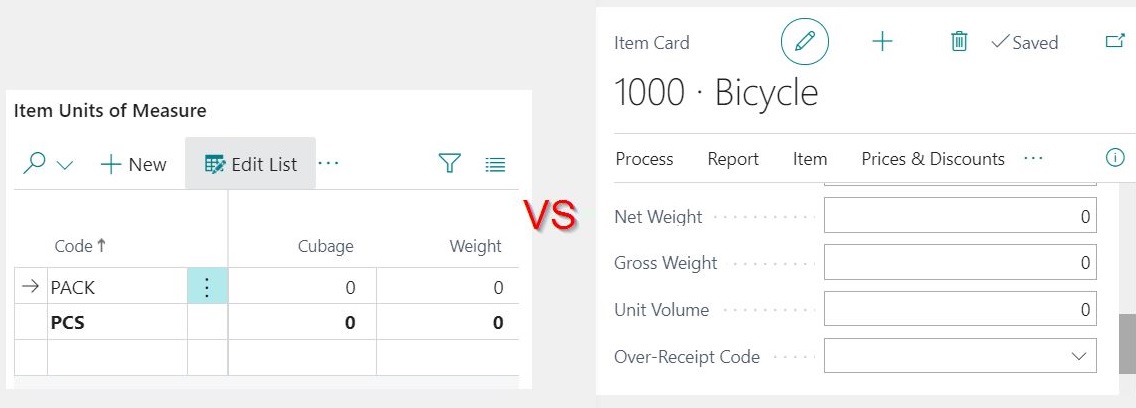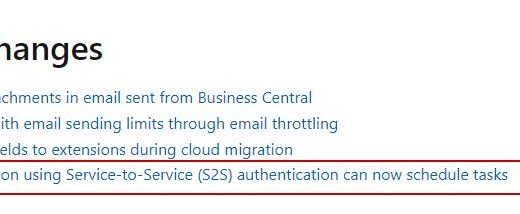BC Friday Tips #1 Sandbox Creation Date
If you’ve been following me on LinkedIn, you know that every Friday I share a new BC Friday Tip to help you get the most out of Microsoft Dynamics 365 Business Central. Now, I’m excited to bring these tips to the blog as well. I’ll be sharing previous tips here, but for the latest updates, be sure to follow me on LinkedIn.
Sandbox Creation Date
When you’re setting up a new Sandbox, try adding the Sandbox Creation Date to the Company Display Name.

Why?
✅ Easier Tracking and Time Saving
With the creation date readily visible, you’ll always have a quick reference for how old the Sandbox is. This helps users stay informed and manage their sandboxes effectively.
Minor tweaks like this can make a big difference.
Happy Friday!