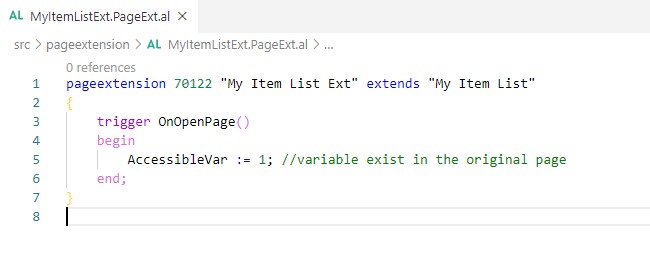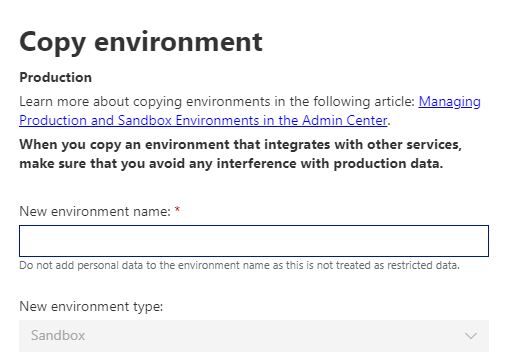BC Friday Tips #14 Use Conditional Breakpoint on Debugging
Time for BCFridayTips for msdyn365bc developers!
Use Conditional Breakpoint on Debugging.
Debugging can be challenging and time-consuming, especially with complex or repetitive code.
Conditional Breakpoints only pause the execution when a certain condition is met.
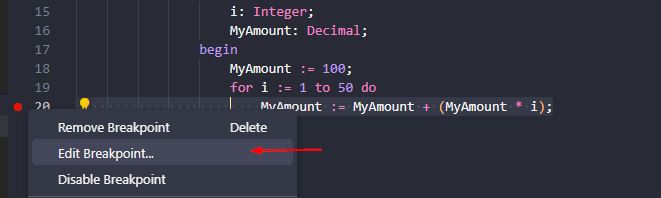
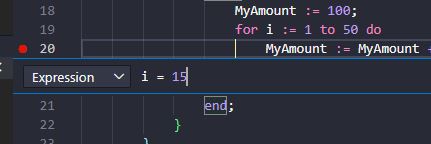
Why use it?
✅ Save Time and Increase Efficiency: Skip unnecessary iterations of a loop and focus on specific cases or scenarios that matter to you.
Conditional Breakpoints can be a game-changer to help you debug faster and more effectively. Give them a try and see the difference!
Repost to share with others ♻️ and follow for more tips in future. 🚀