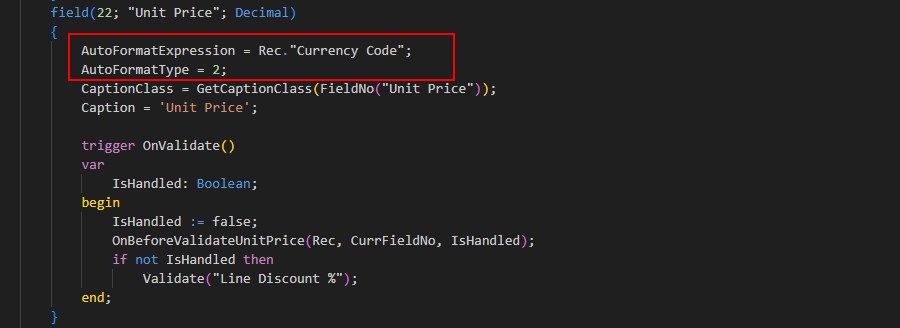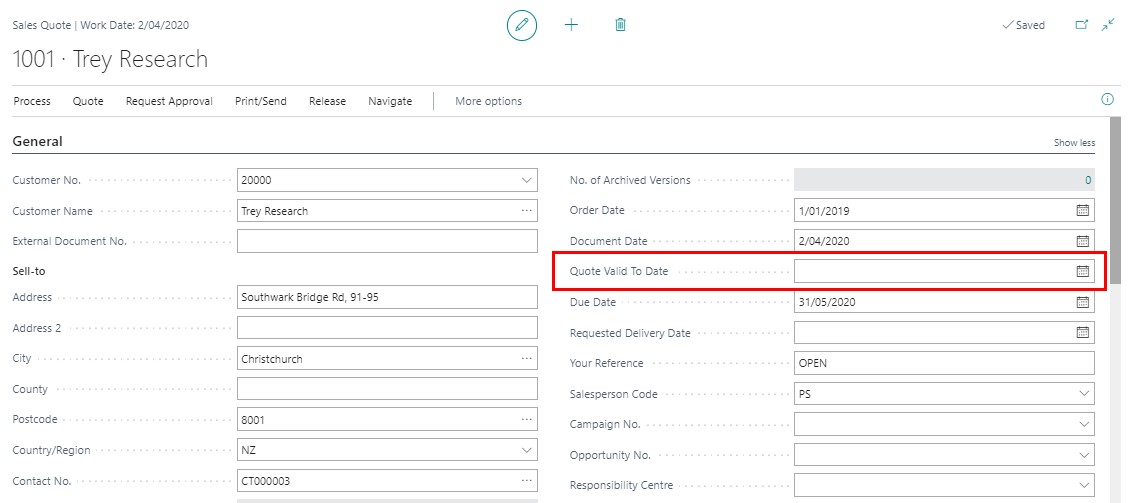BC Friday Tips #18 AutoFormatType and AutoFormatExpression
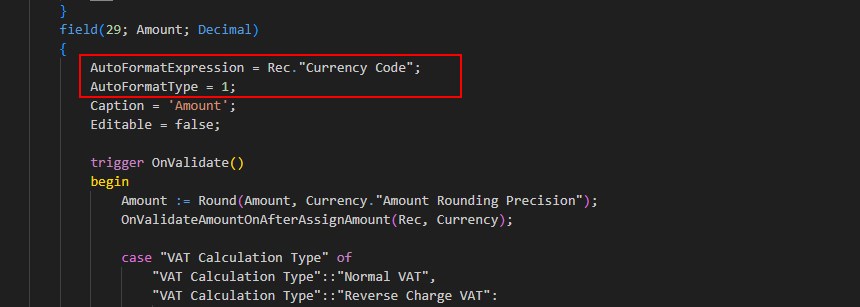
Happy #BCFridayTips for #msdyn365bc consultants!
💡 Did you know about the AutoFormatType and AutoFormatExpression properties?
These properties control how amounts and unit amounts are displayed. When working with amounts, always use both to ensure consistency.
Why does this matter?
✅ Consistent formatting – These properties ensure decimal places align with the currency and general ledger setup.
How it works:
AutoFormatType = 1 → Amount
AutoFormatType = 2 → Unit Amount
AutoFormatExpr must use a currency code (blank means LCY) for correct formatting.
If AutoFormatType is left blank, formatting follows the DecimalPlaces property. But if a value is set, it overrides the DecimalPlaces setting.