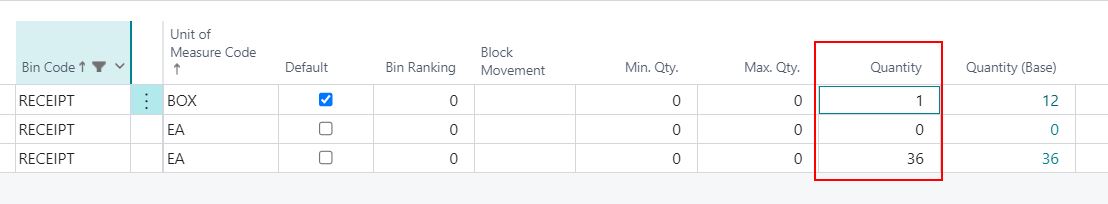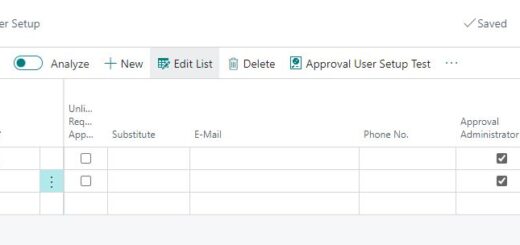BC Friday Tips #4 Set default sorting to DESCENDING for Historical Tables
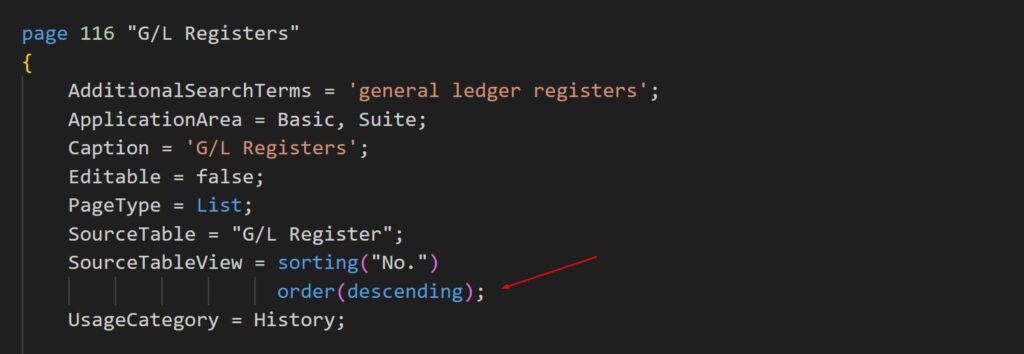
It’s Friday, which means it’s time for #BCFridayTips for #msdyn365bc consultants.
Set default sorting to DESCENDING for Historical Tables.
When designing pages for historical tables, such as log or ledger entries, it is important to set the default sort order to descending. This means the newest entries will appear at the top of the list, providing a better user experience.
Why?
✅ Relevance: Most users are interested in the most recent entries. By displaying the newest entries first, users will see what matters most without scrolling.
✅ User Expectations: Users expect to see the latest updates first. This aligns with common UI practices across many applications and websites, making the interface more familiar, intuitive, and user-friendly.
✅ Time-Saving: Although users can change the sorting, they need to take an extra step to re-sort the list whenever they view it. Defaulting to descending saves them valuable time.
While descending order is generally preferred for historical tables, it’s important to remember that the specific context of your application and user needs should always be considered. Sometimes, ascending order might better suit your user needs.
Remember, even small changes can make a big difference in user experience.