D365 Business Central : Support global and workspace launch configuration
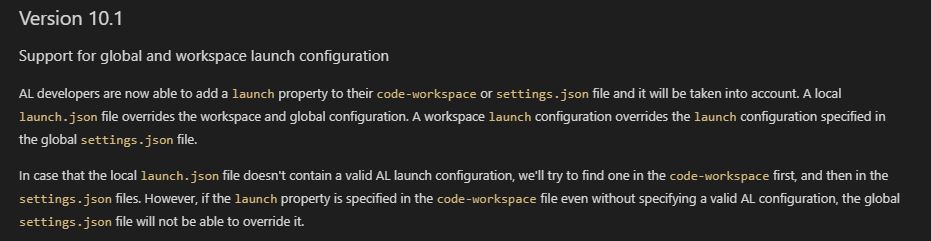
The new AL version 10.1 was released recently. One of the new feature is the support for global and workspace launch configuration. It’s a small interesting new feature and worth mentioning.
AL developers are now able to add a launch property to their code-workspace or settings.json file and it will be taken into account. A local launch.json file overrides the workspace and global configuration. A workspace launch configuration overrides the launch configuration specified in the global settings.json file.
In case that the local launch.json file doesn’t contain a valid AL launch configuration, we’ll try to find one in the code-workspace first, and then in the settings.json files. However, if the launch property is specified in the code-workspace file even without specifying a valid AL configuration, the global settings.json file will not be able to override it.
AL – Version 10.1
If we search for Launch on the settings, we can now find it on User and Workspace settings.
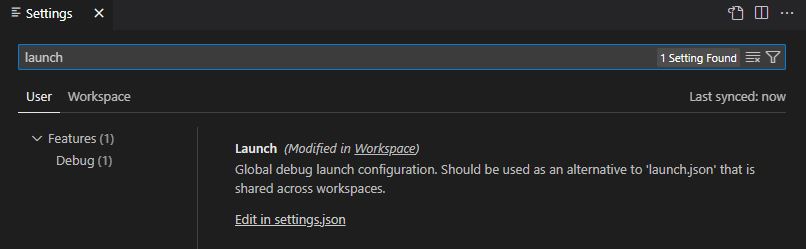
Click on Edit and we can see that the launch configuration is added to the settings.json.
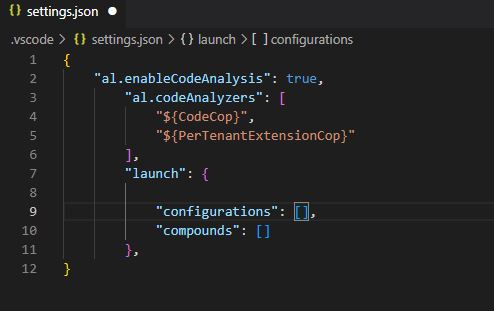
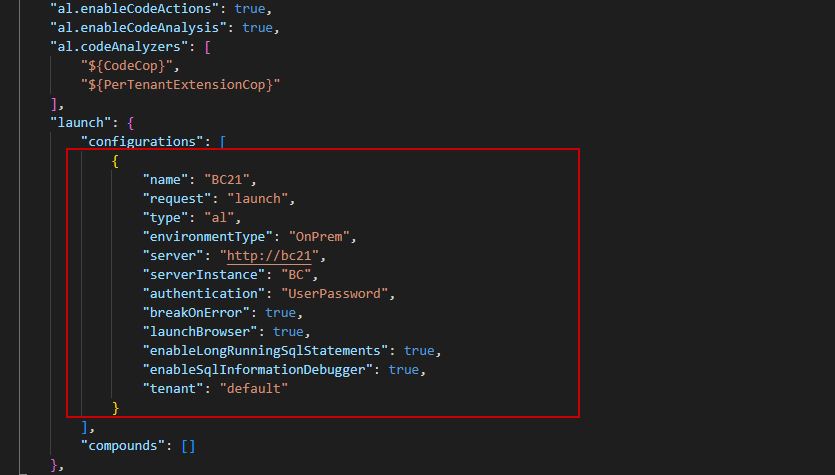
In terms of priority, the AL will search for:
– Local launch.json
– Launch configuration on Workspace Settings
– Launch configuration on User Settings
In case that the local launch.json file doesn’t contain a valid AL launch configuration, we’ll try to find one in the code-workspace first, and then in the settings.json files. However, if the launch property is specified in the code-workspace file even without specifying a valid AL configuration, the global settings.json file will not be able to override it.
When we have an invalid or blank configuration on launch.json like below screenshot, we can see that the Workspace Settings will not work because it will still prioritized the launch.json. So, make sure to remove the configurations on launch.json to use the Workspace or User Settings.
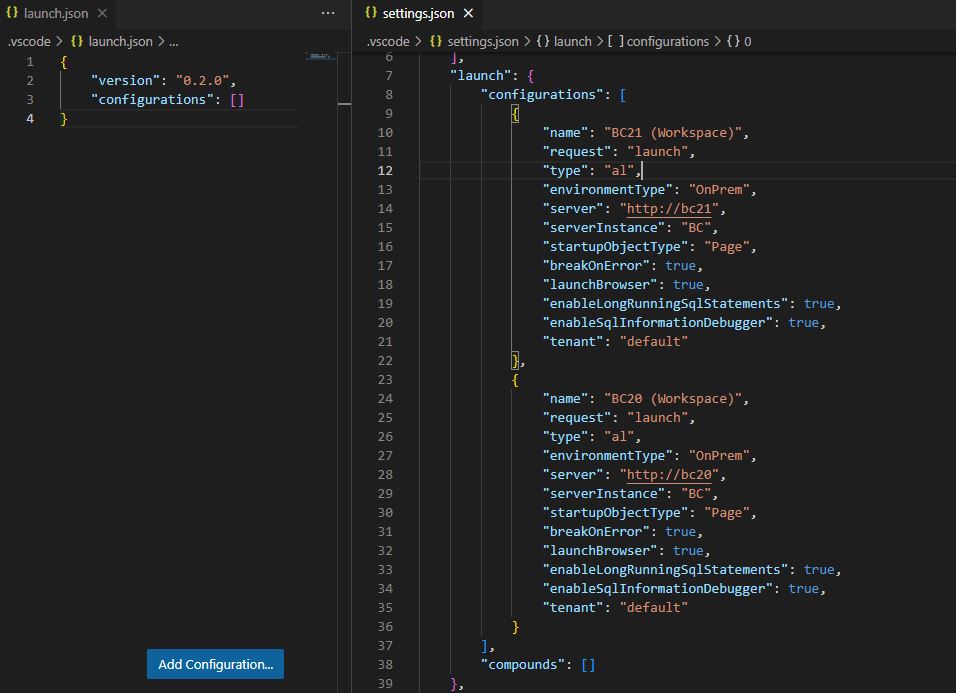
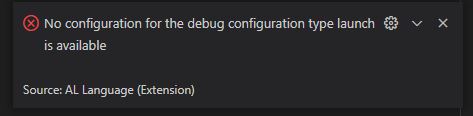
Small interesting new feature.












