D365 Business Central : Find Duplicate AL Code
AZ AL Dev Tools has just released a new command called “Find duplicate AL code”. It helps you a lot especially when you are working on refactoring your (or someone else) code.
To use it, open the command palette and type Find Duplicate AL Code.
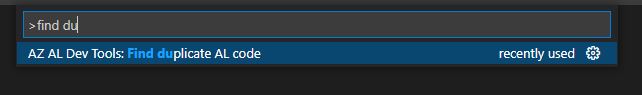
Specify the minimum no. of statements to be considered as duplicate.
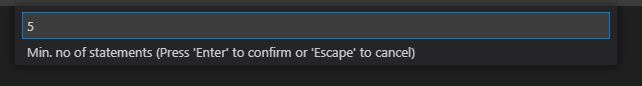
The command will search your current project and open a panel with list of duplicate code blocks and code locations.

When you click on one of locations, it opens the file and highlights the code in the editor.

Great tool especially when you are working with a big project which can includes a number of duplicated lines.













