How to Write a Good Success Message

When users take action in Microsoft Dynamics 365 Business Central, such as importing orders, posting invoices, or completing a journal, a good confirmation message tells them: Yes, it worked. This is not just a nice-to-have. It’s an important part of how users experience the system.
Good confirmation messages reassure users, boost workflow confidence, and reinforce trust in the platform.
Yet, success feedback is often treated as an afterthought compared to error handling. That’s a mistake. Success messages are vital to the UX because they let users know their actions were successful, encourage momentum, and strengthen their relationship with the system.
Let us explore why success messages matter, how to design them effectively, and review some practical examples.
Why Success Messages Matter
Without positive feedback, users often assume the worst.
That is human nature. If people do not receive confirmation, doubt creeps in even when everything is working fine.
Did it work? Should I click again? Did I break something?
A good success message:
- Reassures users that their action was completed.
- Acknowledges their effort and builds their trust in the system.
- Creates a polished, professional experience.
- Keeps users moving without hesitation.
Think of it like a conversation: when someone nods or responds, you feel heard. In UX, clear success messaging signals that everything is good and you can confidently move forward.
Tips for Writing Better Success Messages
Want to improve your success messages? Here’s some tips:
1. Understand what happened.
Before crafting the message, make sure you fully understand the action. Then explain it to users in simple, direct language. Avoid technical jargon or generic phrases.
2. Tell the users what they need to know.
Be concise but informative. Provide enough context to be helpful, such as how many records were processed, inserted, updated, or deleted. Reference the specific record or batch (e.g., order number, batch name).
3. Summarize instead of repeating
Instead of displaying a success message for every action, provide a summary at the end. For longer processes, use a progress dialog. Avoid bombarding users with repetitive messages.
4. Use past tense to indicate completion.
Make it clear the action is finished. Use past tense, not future or present.
5. Keep the tone professional.
Match the tone of your product: neutral, clear, and professional.
6. Consider the best way to communicate.
Is this a message, a notification, or something else? Consider how and where users should see the feedback.
7. Guide users to next steps.
Whenever possible, suggest what users might want to do next.
8. Standardise your messages.
Success messages are everywhere. Agree on tone, structure, and level of detail across your team to ensure a consistent experience for users.
9. Use GuiAllowed for Non-UI Background Tasks
If your code runs as part of a web service call or in the background, messages should not be shown to the user. Use the GuiAllowed property to check whether the user interface is available before displaying any messages. This ensures that success messages are only shown when appropriate and prevents errors in non-interactive scenarios.
Example of the Good Success Messages
❌ Sales Order has been posted.
✅ Sales Order 101234 has been posted successfully.
❌ Purchase Order has been released.
✅ Purchase Order 101234 has been released and emailed to the vendor.
❌ File has been imported.
✅ 250 customer records were imported successfully.
❌ Email sent.
✅ Email sent successfully to 3 recipients.
❌ Item was added.
✅ New item “Coffee Maker” (Item No. 70021) was added.
❌ Customer was updated.
✅ Customer record for “Northwind Traders” was updated.
❌ Purchase Order has been approved.
✅ All selected purchase orders have been approved. 5 records processed.
❌ Journal was posted.
✅ General journal batch “PAYROLL” was posted. 12 lines processed.
❌ Sales Invoice prints.
✅ Sales Invoice INV-123456 was printed successfully.
❌ Converted.
✅ Sales Quote SQ00033 has been converted to Sales Order SO00099.
Final Thought
Success messages are more than just a formality. They are a key part of building user trust and creating a seamless experience. Treat them with the same care as error messages, and your users will thank you.

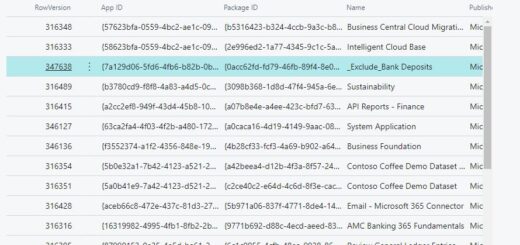












1 Response
[…] prevent this. One option is to have a successful message. This time, let’s focus on another feedback called the Progress […]