D365 Business Central : Unit Volume vs Cubage

BC has two places to put Volume or Cubage information: the Item Card and Item Units of Measure. Why and which one to use for your business process ?
Item Units of Measure – Cubage
The cubage field is automatically calculated from the Item Unit of Measure’s width, length and height and is predominantly used in WMS documents (pick, put-away, movement, etc) to calculate if an item can be placed inside a bin. Based on the Bin Capacity Policy in the location card, BC will check the sum of the cubage of the items being put away and the items already in the bin against the maximum cubage that can fit into a bin.
Item – Unit Volume
The unit volume is used in non WMS document (sales, purchase, transfer,etc) – mostly to complete customs documents, waybills, and so on. However, the Unit Volume in the document is not multiplied by the Quantity. You need to manually calculated the total volume.
In summary, the Cubage is used internally inside your warehouse, while the Unit Volume is used for external document.
Similarly, the Item Unit of Measure – Weight is also used internally inside the warehouse, while Item – Net Weight and Gross Weight are used for external document and are not multiplied by Quantity.


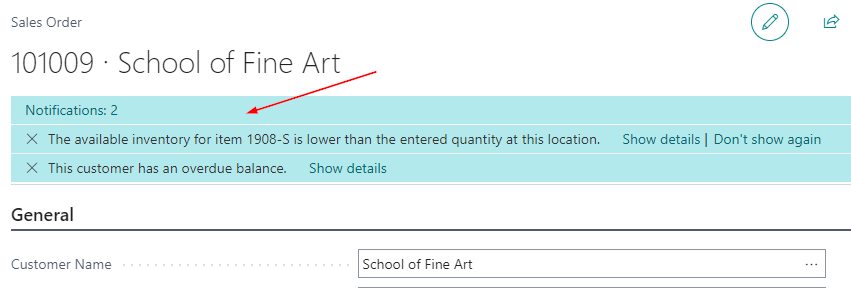











Very Nice Blog!!!!! 6:57 AM Join other followers on our blog…