D365 Business Central : Write Permission Error in BC
Microsoft recently released update 15.4.41023.41345 to Business Central. I’m not sure if it’s related or not, but one of our clients can no longer send approval requests.
The error message says that “You are not allowed to send notifications. Ask your system administrator to give you permission to do so. Specifically, you need the Write permission for the Sent Notification Entry table.”
Since there was no other recent update on the environment, I suspected that the issue came from the update 15.4.41023.41345.
To fix this, I tried to add an insert permission to the Sent Notification Entry table. However, BC still gave me the same error message.

Looking at the error message, the error actually said ‘Write’ permission, instead of ‘Insert’ permission.
Searching for Write Permission gave me this link.
https://docs.microsoft.com/en-us/dynamics365/business-central/dev-itpro/developer/methods-auto/recordref/recordref-writepermission-method
This method can test for both full write permission and a partial write permission that has been granted with a security filter. A write permission consists of Insert, Delete, and Modify permissions.
WritePermission Method
To fix the error, I need to give the user permission to insert, delete, and modify the table. Sure enough, the user is able to send approval request after I gave the permission.
BC sometimes do not have an easy to understand error message. Be sure to read the error message properly.
Write means Insert + Delete + Modify.


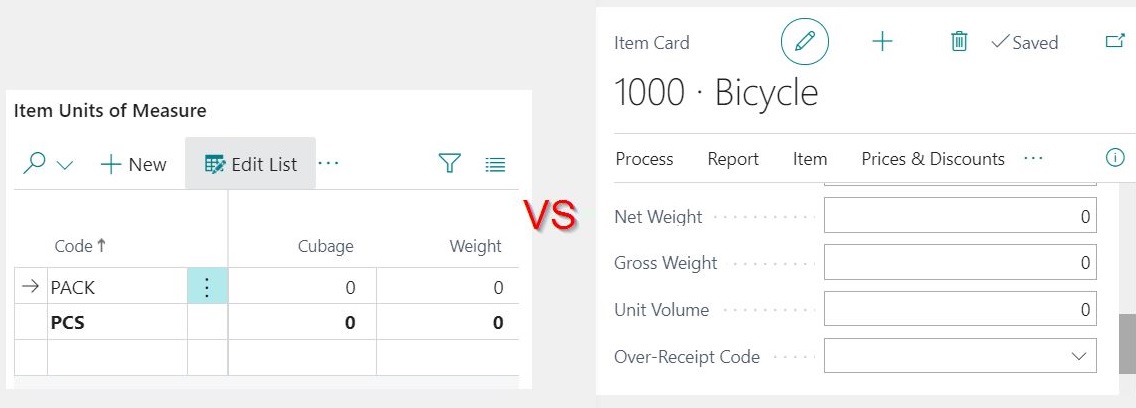











Thank you for the post. I am able to grant essential users more permission for the sent notification entry table and the problem is solved.
However, I am having trouble setting the permission for team member roles… I have user-defined permission set with read/insert/modify/delete permission. but once it’s assigned to team member license users, the insert/delete permission become ‘indirect’. And which is insufficient to bypass this error!
Looks like Sent Notification Entry table is handled by permissions that describe which objects a customer is entitled to use according to their Azure Active Directory role or the license they purchased from Microsoft. This type of permission is called entitlements, you can see in effective permissions. Now the question is how to give write permission for Sent Notification Entry table without change the license (Dynamics 365 Business Central Team Member) ?
that’s right. I can only grant the user team member license permission.
Need to know how to grant team member write permission for Sent Notification Entry table without change their assigned license…
There is minor update since 26 March 2020 according this article https://support.microsoft.com/en-gb/help/4553289/update-history-for-microsoft-dynamics-365-business-central. Maybe you can request update for your tenant.
Thank you Denny. The request has been sent, and now waiting for MS to fix it.
Hi Laura,
I know someone who confirmed that the indirect permission work. Your error is due to how Team Member license work. The fix is coming soon.
Below is information from Microsoft employee.
About the permissions issue in “Sent Notification Entry”, the additional check is motivated by several cases we had in which users with custom permissions sets were often missing permissions to the Sent Notification Entry and that ended up sending multiple notification emails. As the sending of notifications is handled on a background session, the missing permission case wasn’t evident for the user and system kept sending notifications.
We decided to surface the error up, thus the user can take action and request permissions to the table.
For Team Members, this approach wasn’t doable due to this plan not having table “Sent Notification Entry” in the entitlements and therefore nobody can grant them access to the table. We have a fix on its way.
My apologies for the lack of communication of this change in the update.
Thank you~ We are waiting for the fix now.
You are not allowed to send notifications, but your system administrator can give you permission to do so. Specifically, ask for the Insert, Modify, and Delete permissions for the Sent Notification Entry table. for License Type = Limited User
It works with License Type = Full User after setup for Sent Notification Entry table with Insert, Modify and Delete Permission.