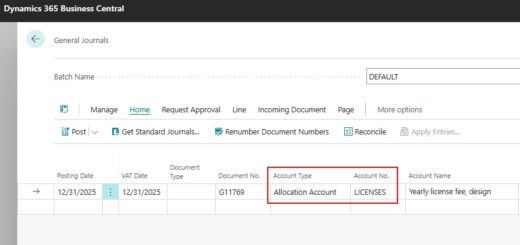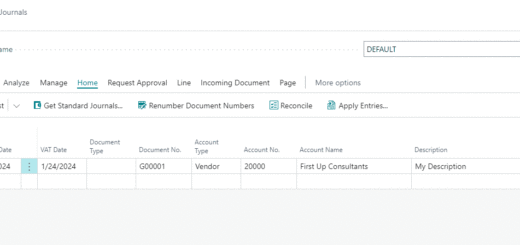Generate Symbol on NAV2018 (BC11)
When we are working with NAV 2018 extension, we should avoid changing standard objects. However, there are times when we need to change it, such as adding an event or changing the visibility from internal to external.
If we try to make changes (for example Codeunit 90) then try to download the symbols, we will find out that the Codeunit 90 is no longer in the symbol.
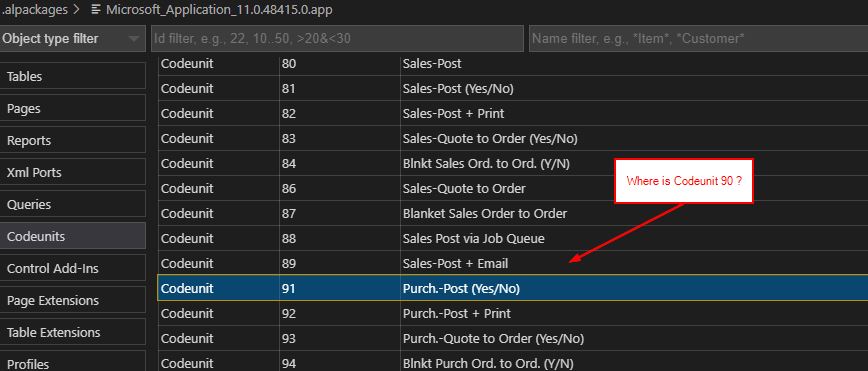
In order to properly download the symbol, we need to use Generate Symbol parameter.
Create shortcut for development environment (finsql).
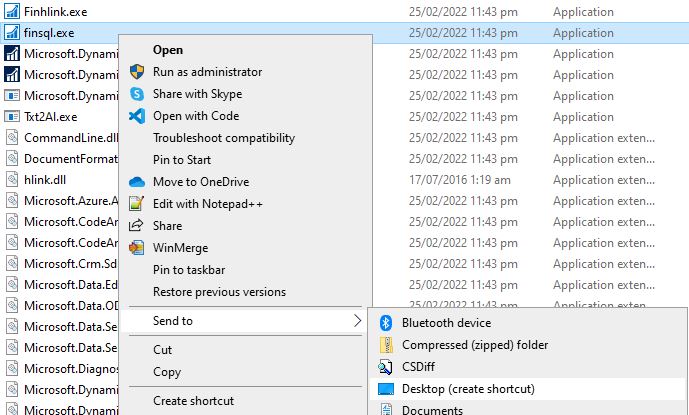
Open the shortcut properties. On Shortcut tab, add generatesymbolreference=yes parameter to Target field, press Apply and OK.
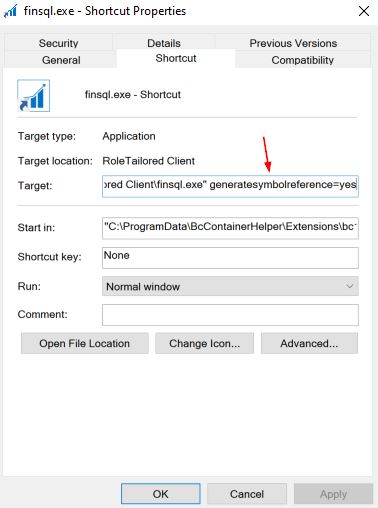
Run the shortcut, then try to make the changes in code (and make sure to compile the object).
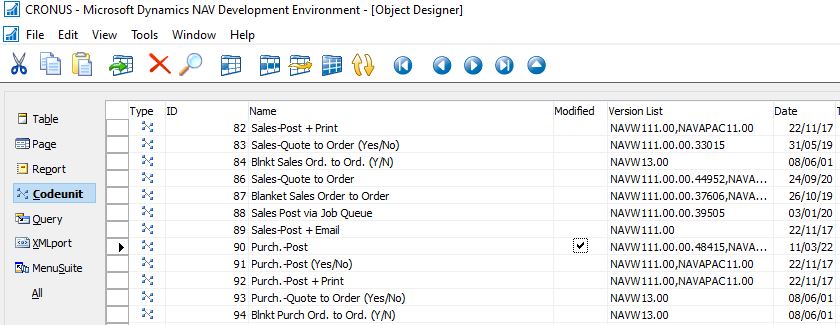
Run Download symbols command again in VS Code. The new symbol will contain the changes that we made.
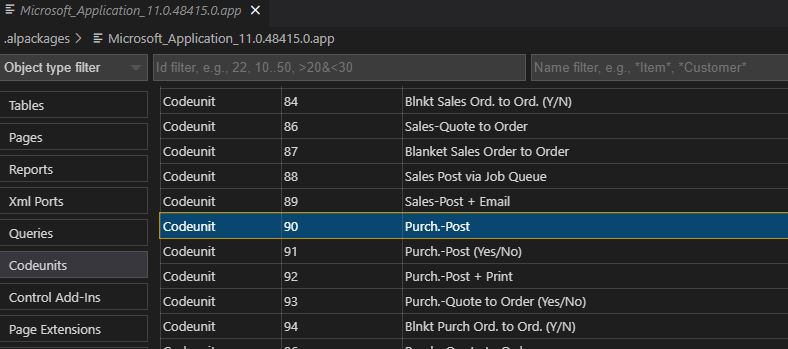
Hope this will be helpful for you.