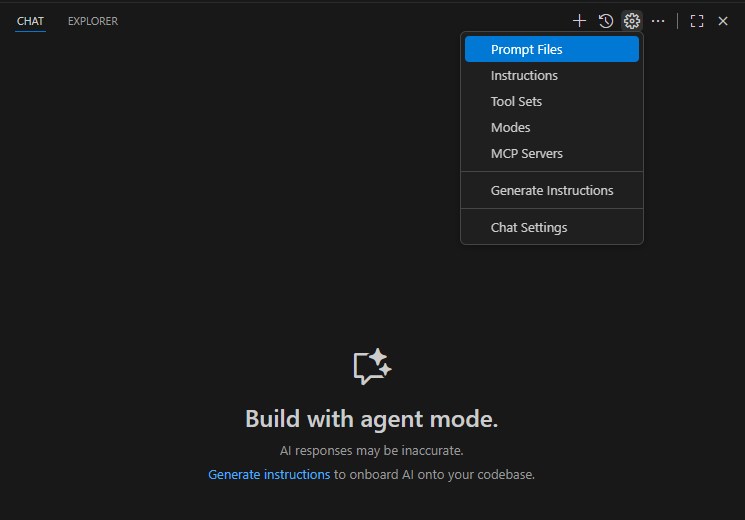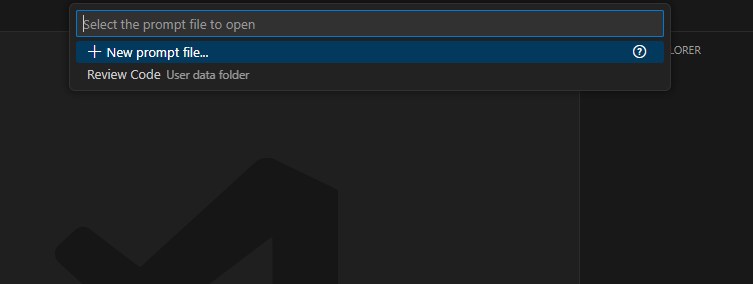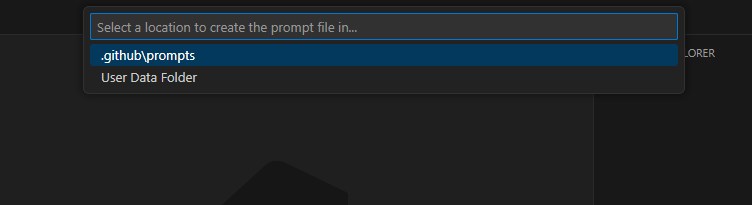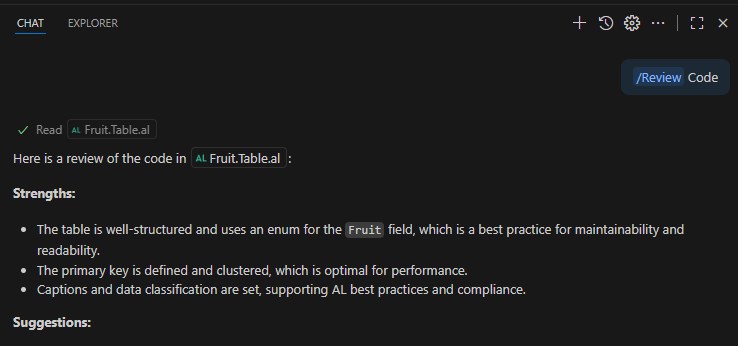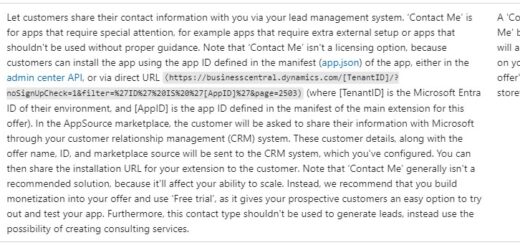BC Friday Tips #48 Save Prompt File
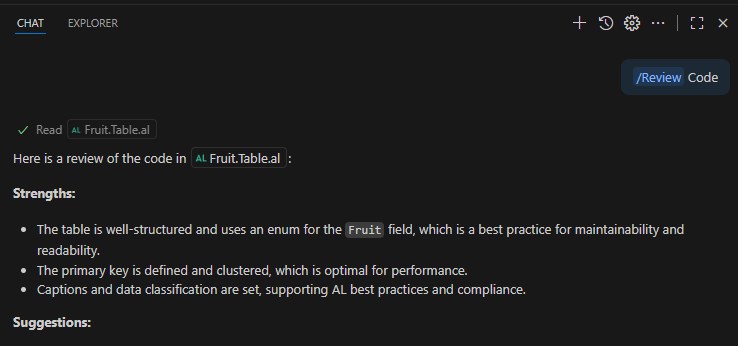
Happy #BCFridayTips for #msdyn365bc Developers!
💡Did you know you can save your Copilot prompt in Visual Studio Code?
Instead of retyping or asking the same question again and again, just store your prompt in your workspace or User Data folder.
Why does this matter?
✅ Reuse your prompt anytime.
✅ Share the same prompt across your team.
Stop retyping the same prompt in VS Code. Save it once, reuse it forever.
Share to help others ♻️ and follow for more tips! 🚀