D365 Business Central : Publish Web Services Automatically from the App
I recently needed to publish web services from an app and realised I haven’t blogged about it yet. Here’s a quick post on auto publishing web services when deploying your app.
Create XML File
To get started, you need to create an XML file in VS Code. In this example, let’s call it MyWebService.xml.
The good news is we have Waldo’s snippet to help us create the XML. Let’s choose the twebservicecollectionwaldo snippet to help generate multiple web services.
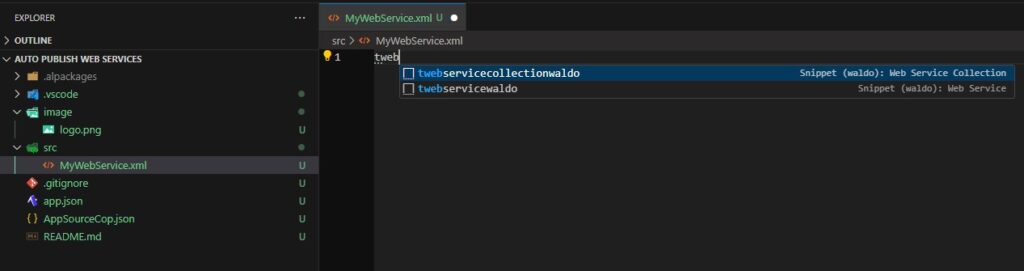
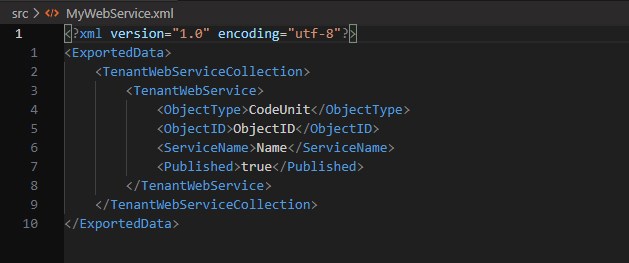
You’ll need to configure the following:
- ObjectType
- ObjectID
- ServiceName
- Published (true for automatic publishing or false for manual publishing).
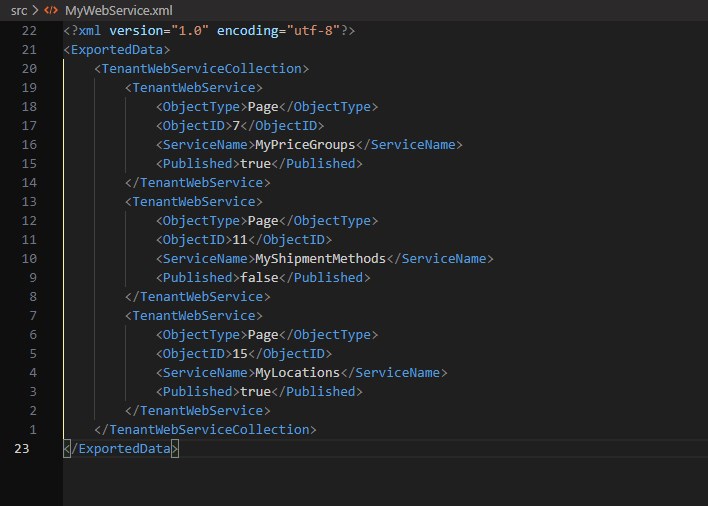
Publish the App
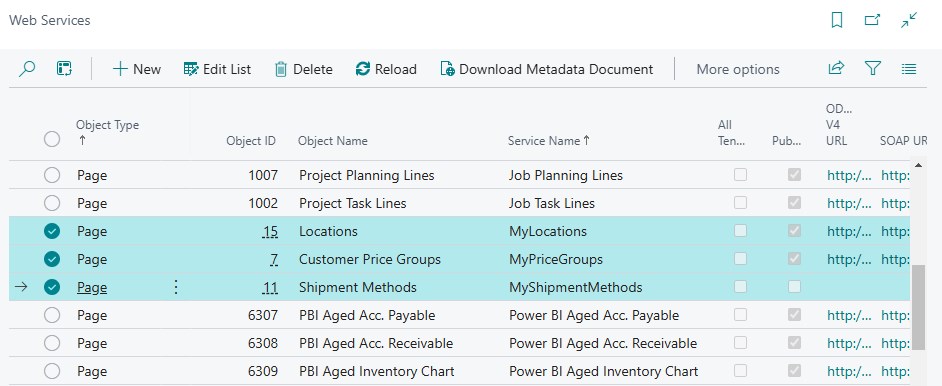
When you publish your app, the web service is automatically installed. Likewise, when you unpublish the app, the web service is automatically removed.
That’s it! Nice and easy.
I hope you find this useful.
<?xml version="1.0" encoding="utf-8"?>
<ExportedData>
<TenantWebServiceCollection>
<TenantWebService>
<ObjectType>Page</ObjectType>
<ObjectID>7</ObjectID>
<ServiceName>MyPriceGroups</ServiceName>
<Published>true</Published>
</TenantWebService>
<TenantWebService>
<ObjectType>Page</ObjectType>
<ObjectID>11</ObjectID>
<ServiceName>MyShipmentMethods</ServiceName>
<Published>false</Published>
</TenantWebService>
<TenantWebService>
<ObjectType>Page</ObjectType>
<ObjectID>15</ObjectID>
<ServiceName>MyLocations</ServiceName>
<Published>true</Published>
</TenantWebService>
</TenantWebServiceCollection>
</ExportedData>
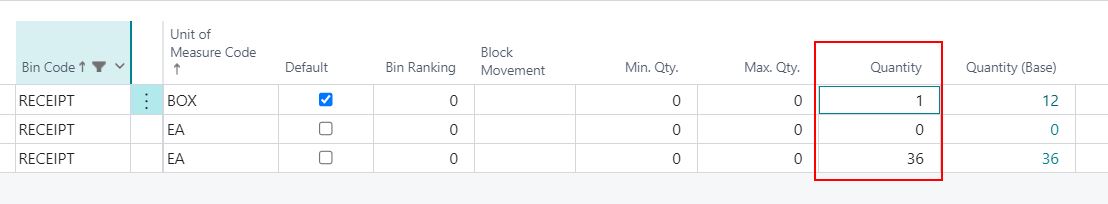
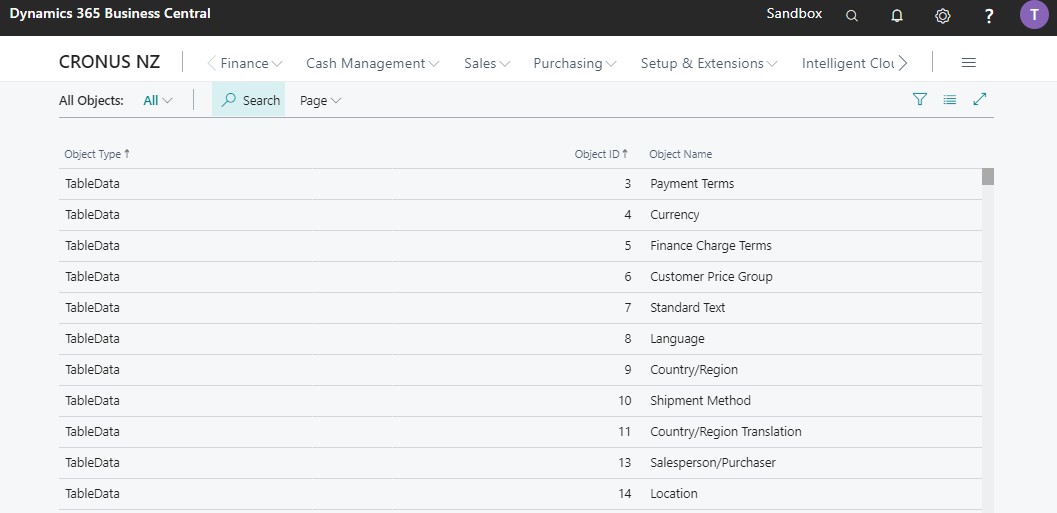
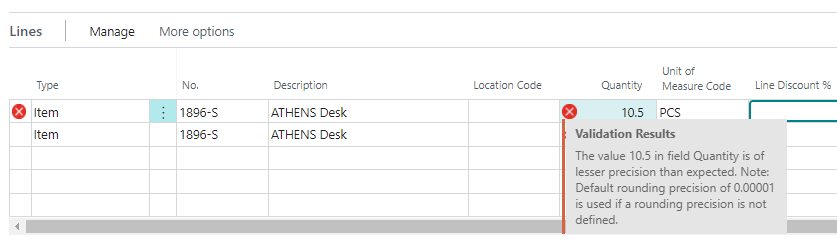











Is this still valid in version 25.x?
I have created the xml file, put the xml file in the src folder, but no webservices are configured after installation of the app via DEVOPS.