Docker Desktop Failed to Initialize

After updating the Docker Desktop to the latest version successfully, the docker was acting up and refused to start up. To fix this issue, try to delete below folders.
%USERPROFILE%\AppData\Local\Docker
%USERPROFILE%\AppData\Roaming\Docker
%USERPROFILE%\AppData\Roaming\Docker Desktop
Once deleted, you should be able to start Docker Desktop as normal.
If the docker is stuck at starting, run below two commands in powershell.
wsl --unregister docker-desktop
wsl --unregister docker-desktop-data
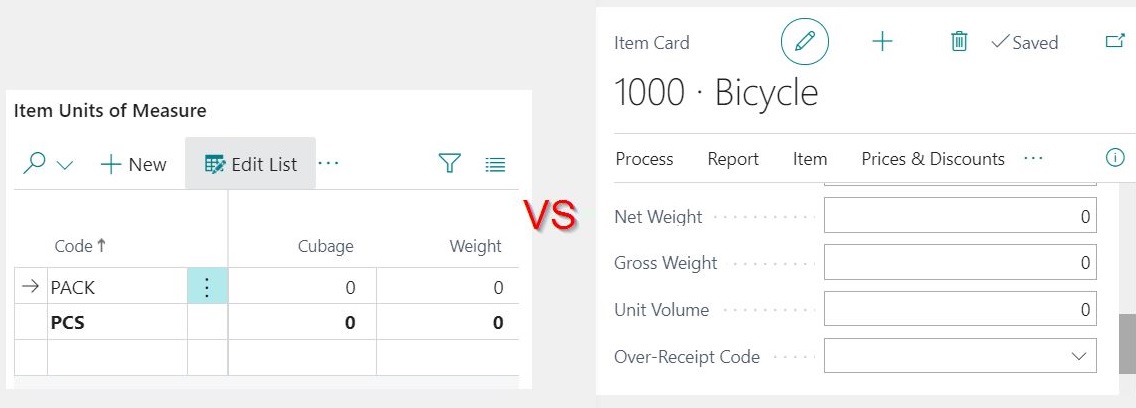
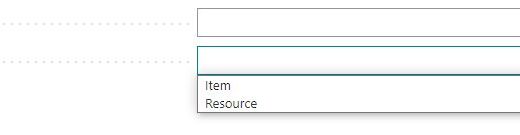
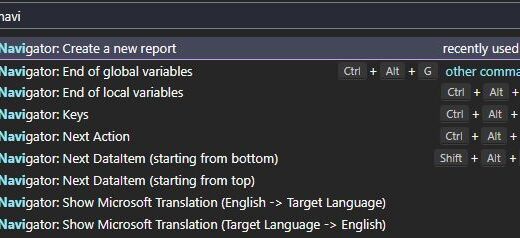











Works! Thank you.
same 🙂
Thank you, been getting this error for a few weeks & everything we tried like changing it from running WSL2 to Hyper V didn’t work, but as soon as I deleted these folders it popped up, thank you so much!
Saved my morning.. thanks!
Cool. Thanks! It works!
Amazing – this is the solution!
It works – thank you
bro i love you