D365 Business Central : Inventory Posting on Purchase
What happens when you post purchase invoice in Business Central ? Normally you would debit the Inventory Account and credit the Account Payable. However, BC handles it in a different way.
- Debit Purchase account (PL), credit Payable account (BS)
- Debit Inventory account (BS), credit Direct Cost Applied account (PL)
In theory, the total of your Purchase and Direct Cost Applied accounts will always be zero.
If you enable the Expected Cost Posting, BC will also do:
- Receipt : Debit Inventory ( Interim ) account, credit Inventory Accrual ( Interim ) account
- Invoice : Debit Inventory Accrual ( Interim ) account, credit Inventory ( Interim ) account
That is just the way BC works, so make sure to setup your system correctly.
- Payable Account is setup in Vendor Posting Group.
- Inventory Account and Inventory Account ( Interim ) are setup in Inventory Setup.
- Direct Cost Applied Account, Purchase Account and Inventory Accrual ( Interim ) Account are setup in General Posting Setup.


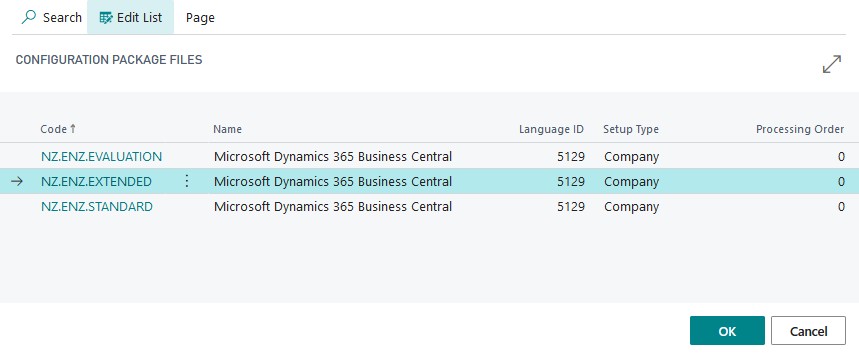









i notice your post uses generic phrases like payable account.
In a three way matching scenario, is there an accrued liability and a received not invoiced amount? If so where does the match of the invoice to the receipt JE come into play that would be
Debit Accrued liability
Credit AP
fit into the entries you describe?
thanks!