D365 Business Central : Page Inspection

The page inspection feature enables you to get details about a page, providing insight into the page design, the different elements that comprise the page, and the source behind the data it displays. Page inspection is especially designed for administrators, power users, support personnel, and developers. It is ideal for learning the data model behind a page and troubleshooting. When you are experiencing a problem with a page, you could use page inspection to get information to pass on to your system administrator or support team so they can troubleshoot the issue.
You can start page inspection from the “Help & Support” page (available from the question mark in the top right corner ), and then choose “Inspect pages and data”.


You can also use the keyboard shortcut Ctrl+Alt+F1. The Page Inspection will show up on the side of your page.

In Page Inspection, you can view all the field values of the selected record, view extensions related to this page, and view page filters as well.

You can also see table directly by clicking View Table which will bring you up to the related table data page.

It is a very powerful tool to use, however it is also quite dangerous because there are probably some fields that you want to hide from a certain users.
In order to allow your user to use Page Inspection, they need Execute permission on System Object 5330 (Tools, Zoom) and System Object 1350 (Run table). If you are looking for standard BC permission set, you can make use of Troubleshoot Tools permission set.

Users who are not granted permissions on System object 5330 can still access the Page Inspection pane, but they will only see the Page and Table fields (not the fields), which display basic details that they can pass on to their support team.
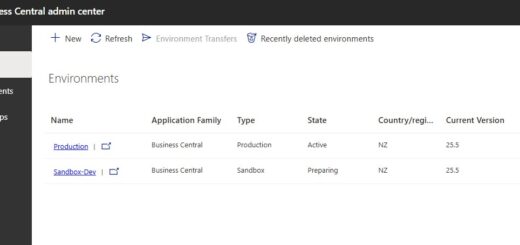
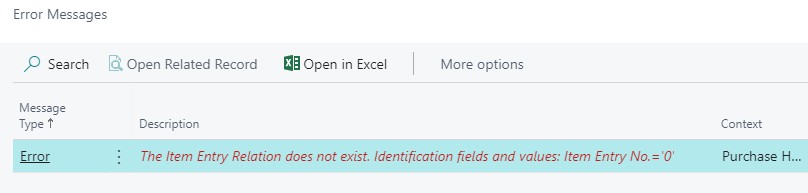
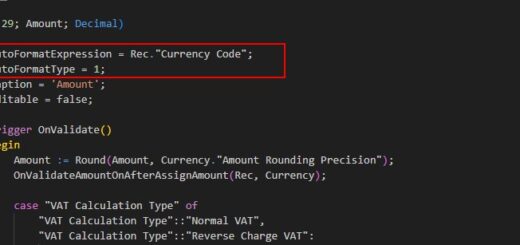











1 Response
[…] Page Inspection […]