D365 Business Central : Report Limit

To ensure the availability and quality of Business Central services, Microsoft put a certain limitation on the reports, such as Max Execution Timeout to prevent report running continuously for days. You can see this limitation when you run any report under Advanced section.

If you go over the limit, the report will be canceled. Below is an example where I setup the Maximum Rows as 2. Because the document has more than 2 rows, the report resulted in error.

If you want to setup the default for each report, you can use Report Limit page. In this page, you can specify the Report Timeout, Max Rows, and Max Documents.

You can see the explanation of the field below or in this link.
| Setting | Description | Limit |
|---|---|---|
| Default max documents | The maximum number of documents that can be merged in a report using a Word layout. Users can override this setting on a report-basis from the report request page. If exceeded, the report will be canceled. Developers can override this setting by using MaximumDocumentCount property of a report. Client users can do the same when running a report from the report request page | 200 |
| Max documents | The maximum number of documents that can be merged in a report using a Word layout. If exceeded, the report will be canceled. | 500 |
| Default max execution timeout | The maximum execution time that it can take to generate a report by default. Users can override this setting on a report-basis from the report request page. If exceeded, the report will be canceled. Developers can override this setting by using the ExecutionTimeout property of a report. Client users can do the same when running a report from the report request page. | 6 hours |
| Max execution timeout | The maximum execution time that it can take to generate a report. If exceeded, the report will be canceled. | 12 hours |
| Default max rows | The maximum number of rows that can be processed in a report by default. Users can override this setting on a report-basis from the report request page. If exceeded, the report will be canceled. Developers can override this setting by using the MaximumDataSetSize property of a report. Client users can do the same when running a report from the report request page. | 500,000 |
| Max rows | The maximum number of rows that can be processed in a report. If exceeded, the report will be canceled by the server. | 1,000,000 |
Note that the limits you set cannot exceed the maximum system limit. One of the example is Max Rows, if you set as 2 million rows, the 1 million Max Rows is still in effect.
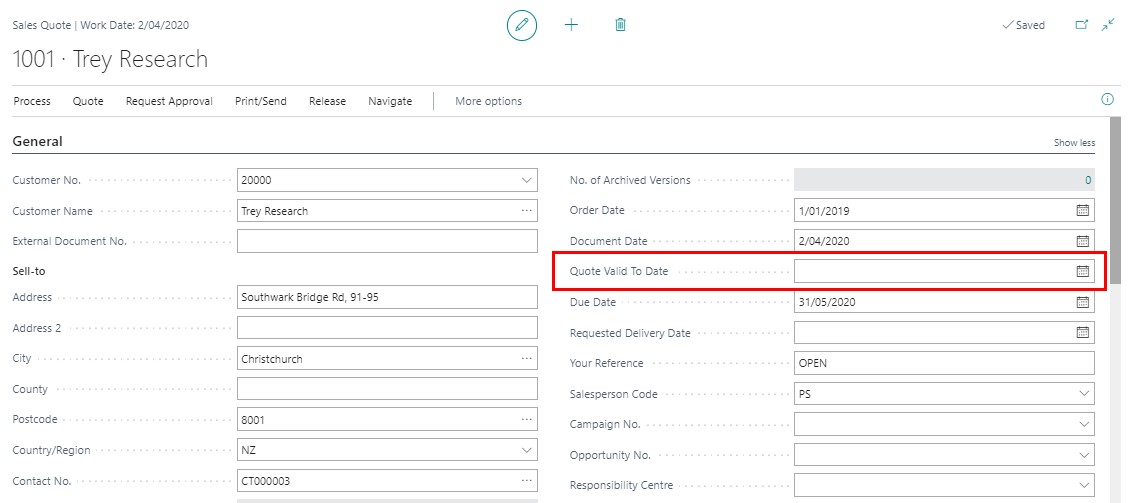











1 Response
[…] Report Limit […]