D365 Business Central : Permission Set Object
Starting from BC18 (2021 Wave 1), we can use Permission Set Object to write our app permission set. You can still use the XML permission, but we now have option to use Permission Set Object. So much easier, simpler to use.

You can even extend an existing permission set.

How good is that ? But there’s more than that. You can even split and join multiple permission sets using IncludedPermissionSets. Use Assignable property to show only the one you want to assign to the users.

The Assignable property is used to allow you to assign the permission set to the user. If you don’t see your permission set object in BC, make sure to check on the Assignable property. By default it is currently set as False.
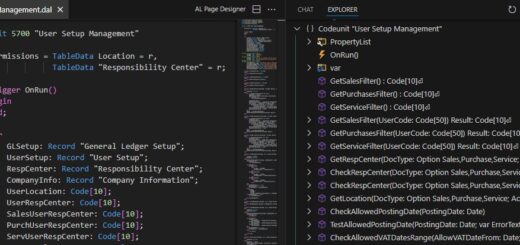

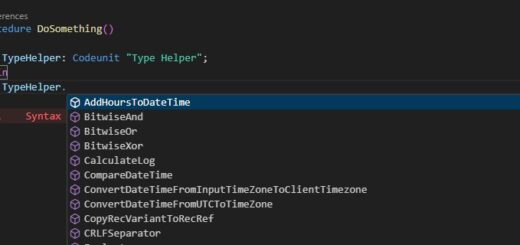











The Comment property seems to be ignored – also the ISV affix is showing up visible to the user. Are these both bugs from MS?
Yes, unfortunately the affix will show up.