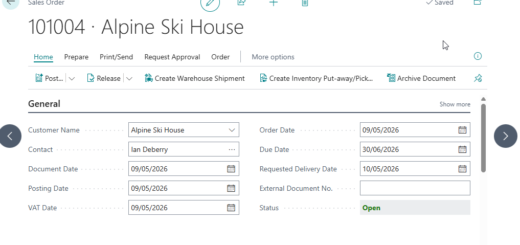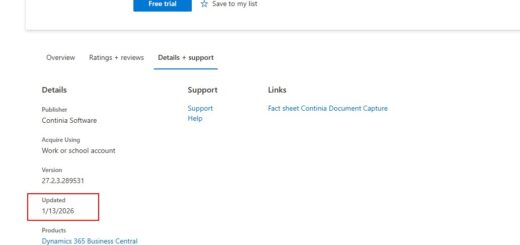D365 Business Central : Purchase Order Dates

Last time we talk about Sales Order Dates. Now let us talk about the purchasing side.
Similar to Sales side, there are a lot of date fields on purchase orders which can be confusing, especially the dates on the Purchase Lines. However, if used correctly, you can use these dates to improve your purchase order processing. You can measure your vendor performance more accurately.
The dates can be located on Header only, Line only, or both Header and Line. If the date exists on both Header and Line, you need to pay more attention to the ones on the Line. The lines determine your planning parameters.
If you try to change the date on Header, BC will ask if you want to update the dates on the lines. Answering “Yes” will update the dates on the lines. You can have different date between header and lines.
Header Dates

Document Date – used to calculate invoice related fields, such as due date (for invoice payment and prepayment). Document date defaults to the date the document was created. When you fill in the Document Date, you will update the Due Date as well.
Posting Date – used when posting transaction to the ledgers. It is used for receipt date, invoice date, return date, or credit date depending on what you post. Posting Date defaults to the date the document was created. It is also used to calculate exchange rate. When you fill in the Posting Date, Document Date will be updated to Posting Date.
Order Date – the date you order the goods. Order Date defaults to the date the document was created. The date is used to calculate price and discount. This date exists on both Header and Line. Requested Delivery Date on Header does not affect any fields. When you update the field on Header, it does not prompt you if you want to update the Order Date on the lines. It only gives you warning that the order date on line needs to be review and manually updated.
Due Date – the date when the invoice needs to be paid (invoice payment due date). The date is calculated from Document Date + Payment Terms. Changing the due date will not update Document Date.

Expected Receipt Date – the date you expect the goods to arrive at your location. By default, it is blank. This date exists on both Header and Line. Expected Receipt Date on Header does not affect any fields. When you update the field on Header, it will prompt you if you want to update the Expected Receipt Date on the lines. Changing the Expected Receipt Date on the Lines will update Planned Receipt Date and Order Date on the Lines.
Pmt. Discount Date – used to be eligible for payment discount if you do early payment. It is calculated based on the Document Date + Payment Term Discount Date Calculation. If there is no discount associated with the payment terms, this date will be equal to Document Date.
Promised Receipt Date – the date promised by your vendor that you would receive the goods at your location. By default, it is blank. This date exists on both Header and Line. Entering Promised Delivery Date on Header will lock the Requested Receipt Date on Header. When you update the field on Header, it will prompt you if you want to update the Promised Receipt Date on the lines. Changing the Promised Receipt Date on the Lines will lock Requested Receipt Date on Lines, and update Planned Receipt Date on the Lines as well.
Requested Receipt Date – the date you have requested for the goods to be delivered at your location. By default, it is blank. This date exists on both Header and Line. Requested Receipt Date on Header does not affect any fields. When you update the field on Header, it will prompt you if you want to update the Requested Receipt Date on the lines. Changing the Requested Receipt Date on the Lines will update Order Date and Planned Receipt Date on the Lines.

Prepayment Due Date – the date when the prepayment invoice needs to be paid (invoice prepayment due date). The date is calculated from Document Date + Prepayment Payment Terms. Changing the prepayment due date will not update Document Date.
Prepayment Payment Discount Date – used to be eligible for payment discount if you do early prepayment. It is calculated based on the Document Date + Prepayment Term Discount Date Calculation. If there is no discount associated with the prepayment terms, this date will be equal to Document Date.
Line Dates

When the date exists on both Header and Line, the date on the Line is the one being used by the system for planning (replenishment).
There are five dates on the Line (excluding the Fixed Asset related dates) – Order Date, Requested Receipt Date, Promised Receipt Date, Planned Receipt Date, Expected Receipt Date. These dates are related and calculated from and to each other. Changing one of these dates will cause the system to recalculate the other dates (which sometime is not ideal depending on your warehouse process).
Order Date – the date you order the goods. When you update the date, the system will update the Planned Receipt Date and Expected Receipt Date.
Promised Receipt Date – the date promised by your vendor that you would receive the goods at your location. By default, it is blank. When you update the date, the system will update Planned Receipt Date = Promised Delivery Date, and will lock Requested Receipt Date.
Requested Receipt Date – the date you have requested for the goods to be delivered at your location. Changing Requested Receipt Date will update Planned Receipt Date. If Requested Receipt Date is blank, the system will update the Expected Receipt Date or Order Date on the Line from Header Expected Receipt Date or Order Date.
Planned Receipt Date – the date when you expect the goods to arrive at your warehouse. It is calculated from Order Date + Lead Time.
Expected Receipt Date – the date when you expect the goods to be available at your warehouse. It is calculated from Planned Receipt Date + Safety Lead Time + Inbound Warehouse Handling Time.
Confused yet ? It is best to think that the system will always try to get Expected Receipt Date required for inventory planning.
In summary :
Requested Receipt Date – Lead Time = Order Date
Requested Receipt Date + Safety Lead Time + Inbound Warehouse Handling Time = Expected Receipt Date
If Requested Receipt Date is blank, replace Requested Receipt Date on the formula with Planned Receipt Date
Note: Safety Lead Time is a hidden field on Purchase Line. It is coming from Item / SKU.