D365 Business Central : Undo Shipment

If you found out that the quantity on your Sales Order has been shipped incorrectly, you can undo the shipment as long as the quantity has not been invoiced yet. You don’t need to undo the whole document, you can undo the quantity per line.
To undo the posted quantity:
1) Go to the Posted Sales Shipment and find the document.
2) Select the line that you want to undo.
3) On the lines, click on Function –> Undo Shipment
4) Click on the Yes button.
BC will insert a correction line with the negative quantity of the original line. A checkmark is placed on the Correction field in both lines to indicate this lines have been reversed.

If you check the original Sales Order, the Quantity Shipped and Qty. To Ship fields has been reverted back as if you never posted the shipment. You can then make the modification and post it again.

For purchasing side, undo receipt is available. However, you can only undo the receipt if the stock has not been used or moved.


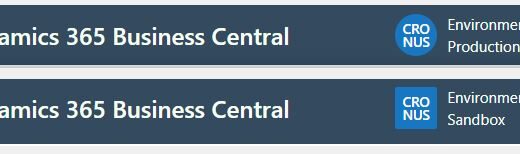









1 Response
[…] Undo Shipment […]