D365 Business Central : Get Objects List
If you want the list of objects (tables, reports, pages, xmlports, etc) in D365BC, you can use All Objects or Objects page. Just add ?page=696 or ?page=358 at the end of your D365BC web link. For example:
https://businesscentral.dynamics.com/xxxxxxx/?page=696
https://businesscentral.dynamics.com/xxxxxxx/?page=358

This will open up the hidden All Objects page. You can then download the list to Excel. Easy and simple.
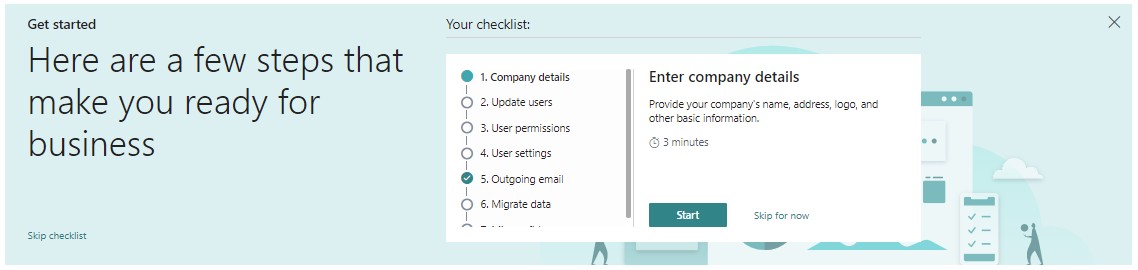

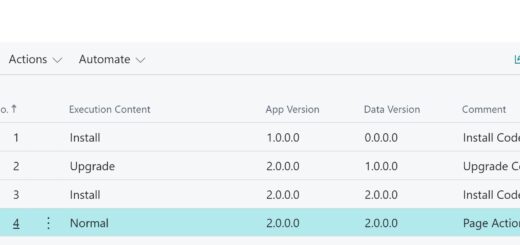











Hi, is there a posssibility to see a list of table extensions with its fields???
You can use Configuration Package to see the table and fields.