D365 Business Central : Get Started CheckList
When you updated your Business Central to 18.1, as part of “Onboarding Experience”, you will now get this “Get Started Checklist” showing up for all users in every company. Every user with Business Manager role center can see the checklist and goes through the steps which can cause issue on the existing configurations.


You can skip every steps to make it go away, however, every user needs to do this for every company. Not great !
One of thing you can do is to search for Checklist Administration and delete all the lines there.

Checklist is gone and you got blank list instead which is better than nothing.
Press “Got It” and it will go away. You still need to do it for every company.

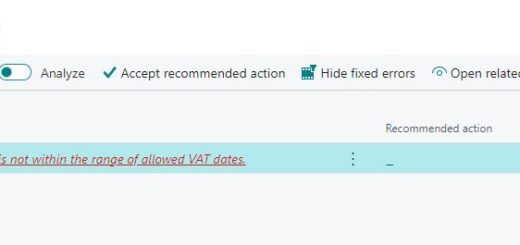
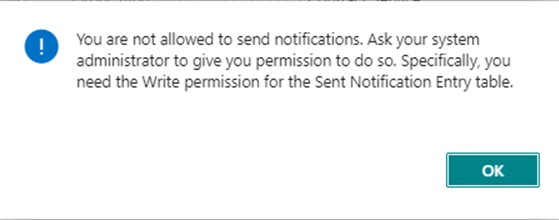










1 Response
[…] Get Started CheckList […]