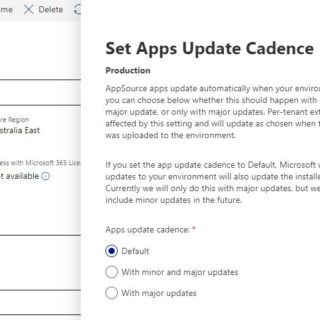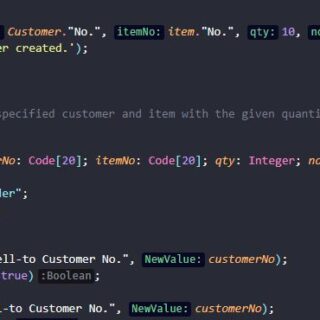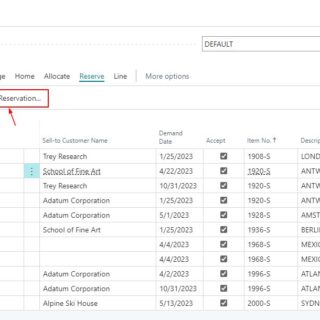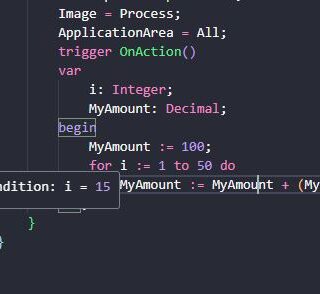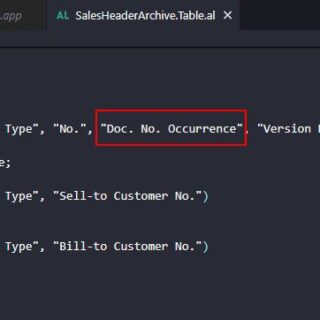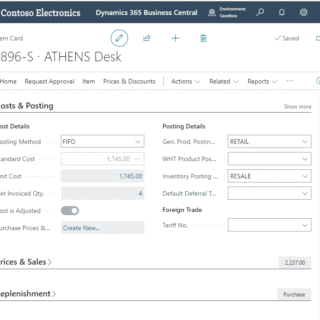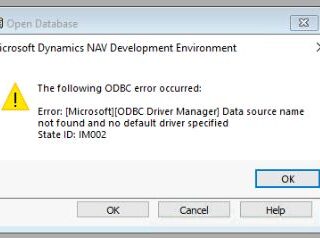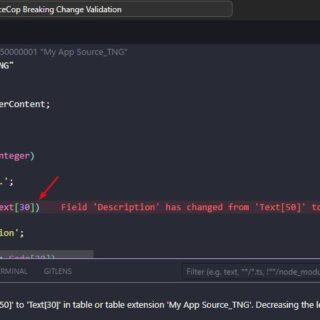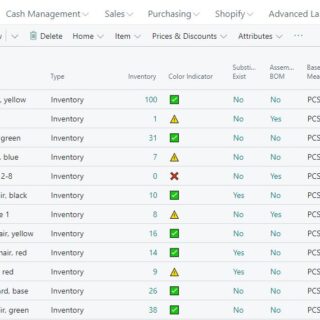D365 Business Central : Use Apps Update Cadence to automatically update AppSource Apps
With Dynamics 365 Business Central SaaS, you might have noticed that AppSource apps are automatically updated to the latest version when your tenant receives a major update. This ensures that your apps are always...