D365 Business Central : Vendor Lead Time vs Item Lead Time

In Business Central, you can put a lead time against Vendor or Item card. One of my clients was asking what will happen if you put lead time on both Vendor and Item card. Will BC give suggestion based on Vendor or Item Lead Time ?

To test the lead time, I create a Sales Order with Requested Delivery Date and Planned Shipment Date on 31 December 2021. If I run requisition worksheet without any lead time on Vendor or Item card, BC will suggest me to purchase on the same date as planned shipment date which is 31 December 2021.

Let’s try putting the Vendor Lead Time as 3 weeks.

If we run the requisition worksheet again, BC will take into consideration the vendor lead time and will suggest to purchase on 10 December 2021 (3 weeks before).

So what will happen now if I also put the Item Lead Time ? Let’s try putting the Item Lead time as 1W.

If we run the requisition worksheet again, the order date becomes 24 December 2021. That means the Item Lead Time takes priority.

What if you want to setup a different Lead Time by Item and by Vendor ? You can use Item Vendor Catalogue to do that. It will take precedence over Item and Vendor lead time.

You can setup Lead Time per item and vendor.

Item Vendor Catalogue > Item > Vendor
Hope that clears up on how to setup lead time against item and vendor.

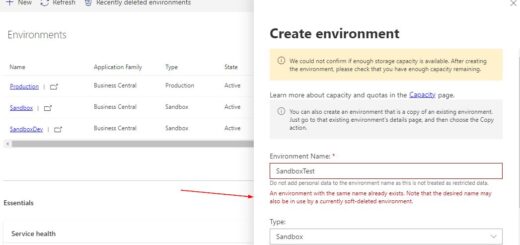
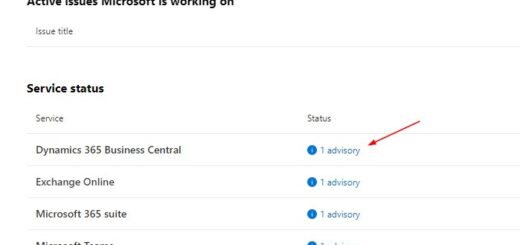









Super helpful thank you!!!