Where is Edit/Open in Excel in BC19?

Dynamics 365 Business Central has recently been updated to October 2021 Wave 2 update. If you are wondering why you can no longer find Edit/Open in Excel, you are not alone. But don’t worry ! It’s still there. Microsoft decided to move it inside a new share icon (along with the new Teams sharing feature).

Cool ! But what about my query/smart list page ? I couldn’t find the share icon.

Unfortunately this is a bug. I have reported this to Microsoft and they told me the fix is coming on 19.2 (around mid December). We just need to wait for it. Until the fix arrives, your only option is to select the records, then do copy (Ctrl+C) and paste (Ctrl+V) to excel.
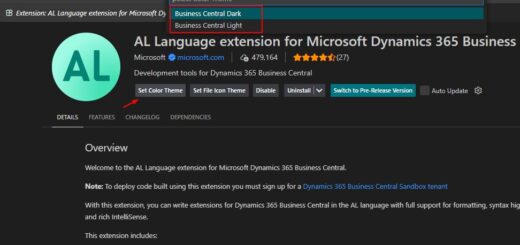
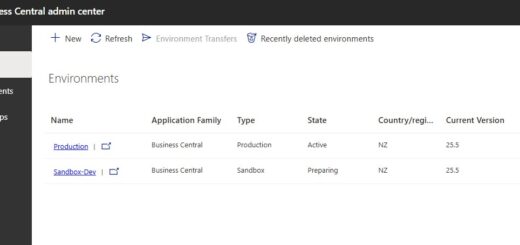












3 Responses
[…] Where is Edit/Open in Excel in BC19? […]
[…] from Open in Excel or Copy Paste, there is another way to get your data from D365 Business Central to Excel using […]
[…] from Open in Excel or Copy Paste, there is another way to get your data from D365 Business Central to Excel using […]