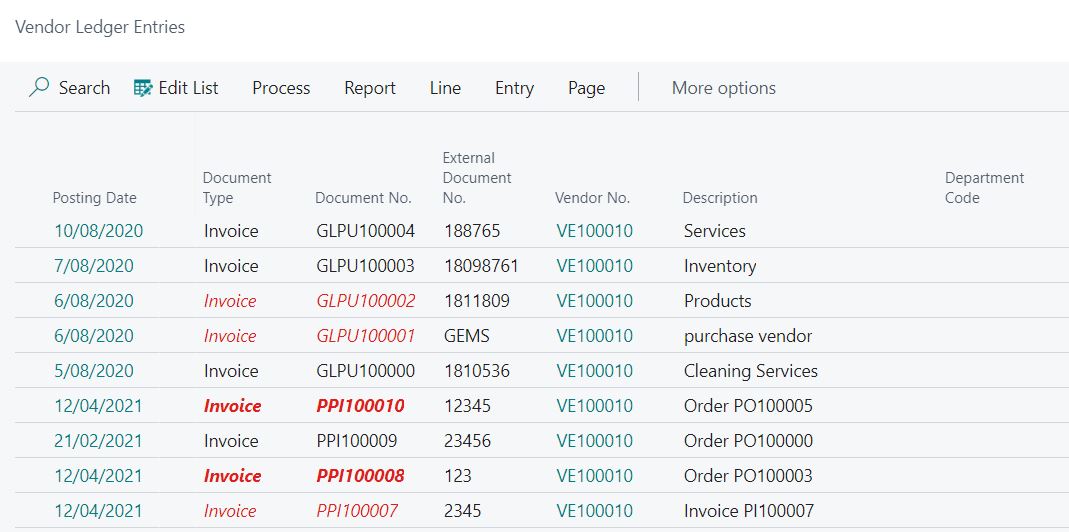D365 Business Central : Allow Gaps in No Series

When creating a new masters and documents, Business Central will try to get the next number series from the No. Series table. To ensure that the number series is consecutive, the system will lock the table until the process is done. If you have multiple users trying to create new documents at the same time, it may impact the performance and cause waiting / blocking issue.
Microsoft recently introduced a faster nonblocking way for no series called Number Sequence. It is a new data type in AL to generate fast, non blocking number series, but it does not guarantee that the number will be consecutive. It is optimized on the performance.
You can check the documentation below.
https://docs.microsoft.com/en-us/dynamics365/business-central/dev-itpro/developer/devenv-number-sequences
The ‘Allow Gaps in Nos.’ in the No Series Line table is using this new data type. If you don’t mind having a gaps in the number series, checking this field will increase the performance to generate and assign the number series. This will be practical for non financial transactions that do not need to be in sequence, such as your warehouse documents or masters.