D365 Business Central : Item List page vs Item Lookup page

In BC, there are two pages that list up your items master: Item List page and Item Lookup page.
The Item List page contains a lot of fields (with flowfields) and actions. Item Lookup page only contains minimal fields (without flowfields) and Advanced View action.
As the name implies, the Item Lookup page is designed to be used when you are doing a lookup on your items. It simplifies the view and runs faster than the Item List page.
Item List page is the one that you see when you search for Items.

When you are doing a lookup on Item, make sure to always use the Item Lookup page (instead of Item List page). Your users will benefit from it.
var
ItemLookupPage: Page "Item Lookup";
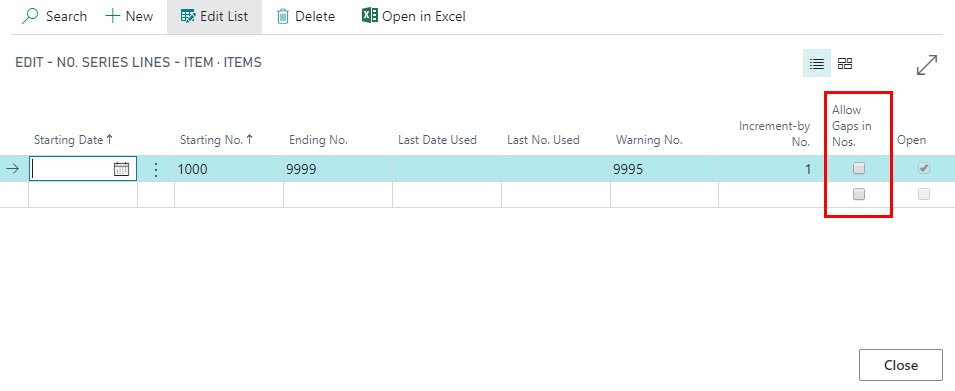
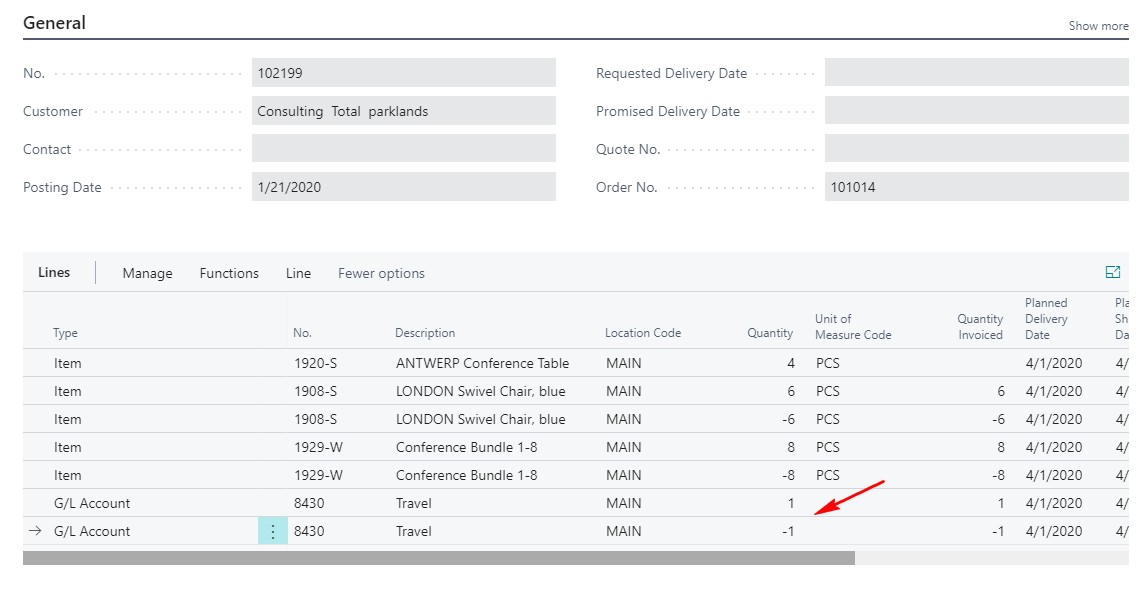
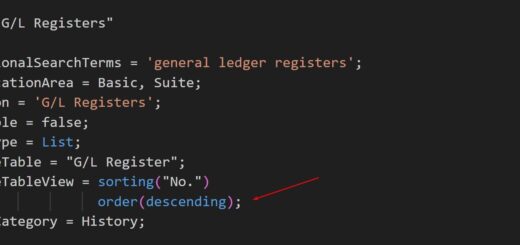









1 Response
[…] Item List page vs Item Lookup page […]